《How do I write my homework on the computer》PPT课件
![]() 0
0
 《How do I write my homework on the computer》PPT课件
《How do I write my homework on the computer》PPT课件
The parts of the computer.
1. screen 2. printer
3. mouse 4. keyboard
What should we do before we use a computer?
use...to do...使用某物做某事
Complete the sentences with the word and expression from the box.
connect turn on
1 First, _______ the screen to the computer.
2 Next, _______ the keyboard and the mouse to the computer.
3 Finally, _______ the computer.
... ... ...
Listen and answer the questions.
1. What does Lingling want to do on the computer?
She wants to write her homework.
2. Can Betty use the computer?
Yes, she can.
3. How many steps(步骤)do I write my homework on the computer?(notice“first,next,finally”)
Five.
Find the words from the box in the conversation. Write the words they go with.
open print save use write put
1.open_________
2.use __________to write _________
3.save _________
4.print ___________
5.Put ___________
... ... ...
Read and answer the questions.
1. How do you open a new document?
Click the mouse on “new document”.
2. Where do you write your homework?
Write it in the new document.
3. How do you save the document?
Click “save”, and write a name for it.
4. Where do you write its name?
Write it in the box.
5. How do you print the document?
Click “print” and “OK”.
... ... ...
exercise
一、用所给动词的适当形式填空。
1. -What ____Tom usually __ (do) at the weekend?
-He often _____(send) emails to his friends in the USA.
2. ____ his brother often ____ (play) computer games?
3. His father _________(not watch) TV every evening and he often ______(write) novels on his computer.
4. What subjects __ you _____ (study) in the middle school?
5. _________(not talk) in class. Listen to the teacher carefully.
6. Tony often ____ (go) online at the weekends.
二、根据句意及首字母提示完成单词。
1. Let me do it a____. I’m sure it will be OK.
2. Please s_____ on the lights. I can’t see anything.
3. The p______ is to print the document.
4. Where do you w___ the name?
5. You c___ “save” and write a name for it.
6. First, connect the s_____ to the computer.
... ... ...
Language points
1. First, connect the screen to the computer.
首先,连接屏幕和电脑。
connect “连接,把……联系起来”。
connect +名词/代词 +(with/to)
The railway line connects Zhengzhou and
Shanghai.
这条铁路线连接郑州和上海。
Please connect me with Beijing University.
(打电话用语)请给我接北京大学。
2. Finally, turn on the computer.
最后,打开电脑。
turn on意思是“打开”。其反义词为
turn off 关闭。
Turn on the recorder, please.
请打开录音机。
Be sure to turn off the light when you leave the office.
你离开办公室时务必把灯关掉。
3. Click the mouse on “new document”.
点击“新文件”。
这是一个祈使句。click on 的意思是“用鼠标点击”。
To send the message, simply click on the ‘send’ button.
只要点击“发送”按钮,就可以发送信息。
... ... ...
Homework
1. Remember all the new words and expressions we’ve learned today.
2. Think about in what ways computers are used today.
Preview
1. To preview the new words and expressions in unit 2;
2. To preview the passage in unit 2.
《How do I write my homework on the computer》PPT课件4 Label the parts of the computer. 1. screen 2. printer 3. mouse 4. keyboard Connect the screen to the computer. Conn..
《How do I write my homework on the computer》PPT课件3 Lets learn the parts of the computer. monitor 显示器 printer 打印机 mouse 鼠标 computer 电脑主机 keyboard 键盘 课前..
《How do I write my homework on the computer》PPT课件2 Words and ex



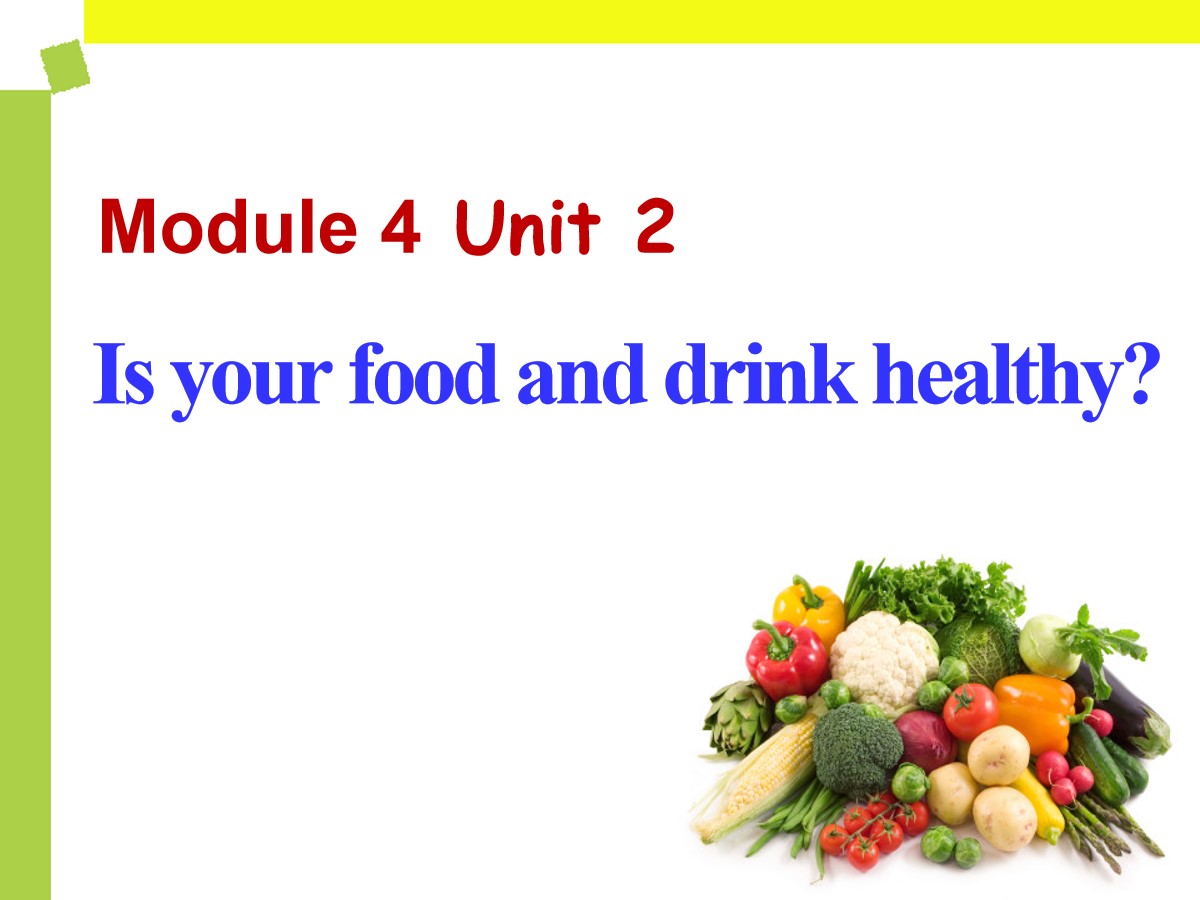
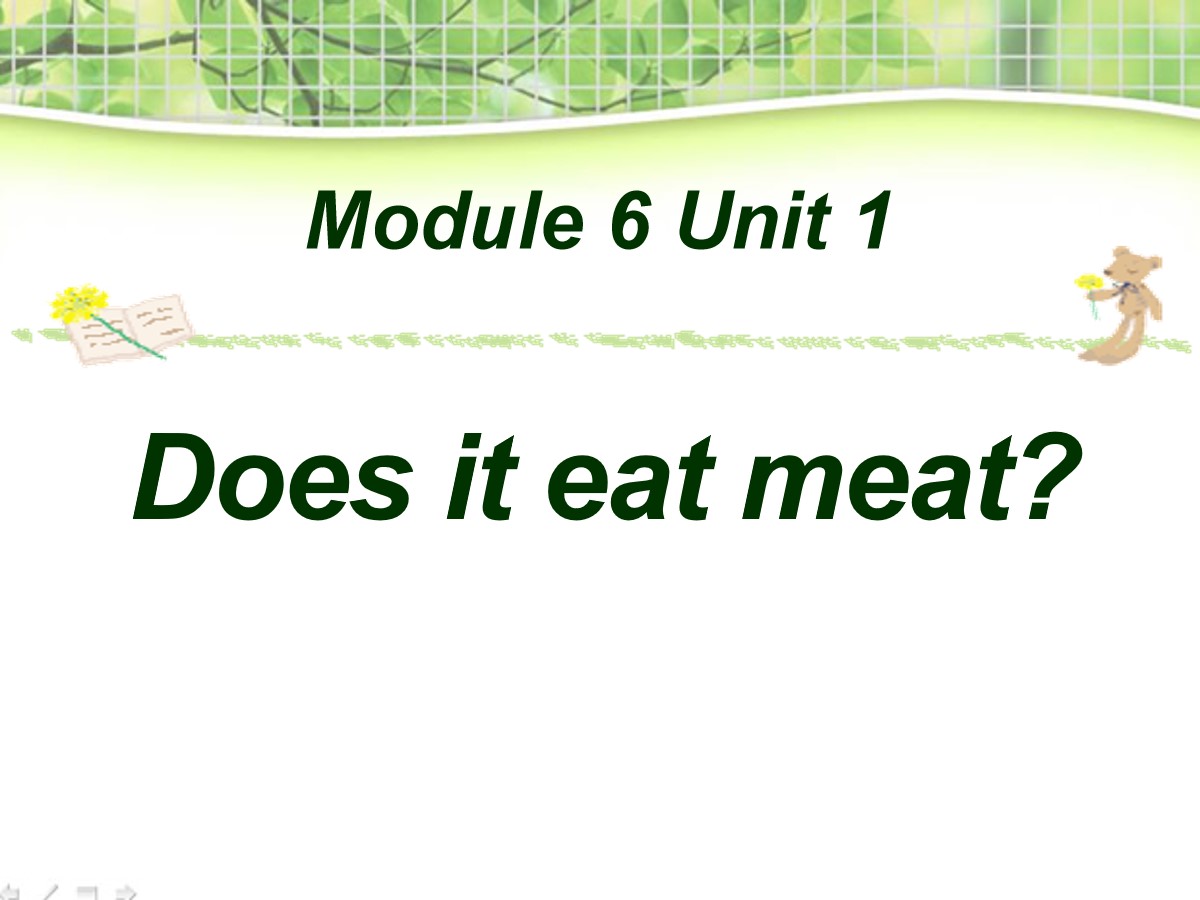
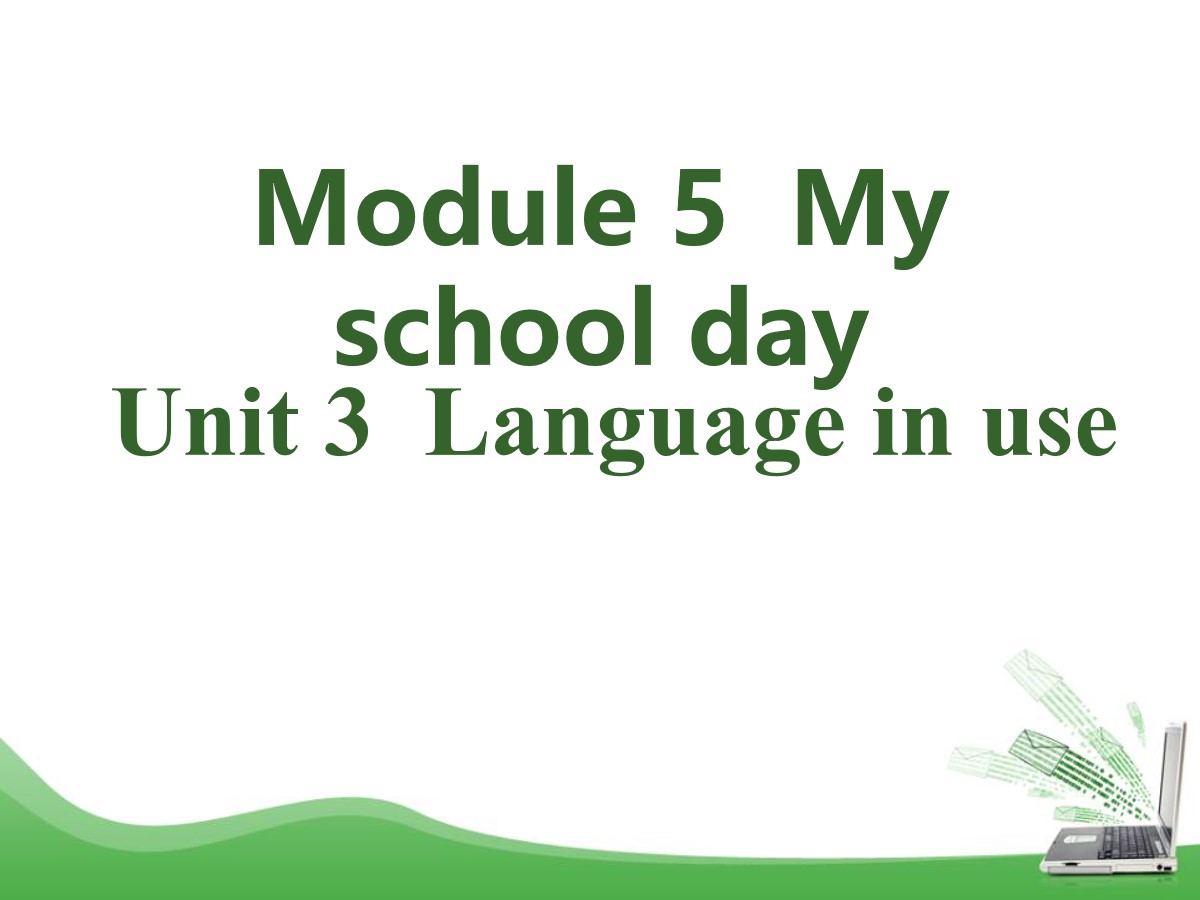
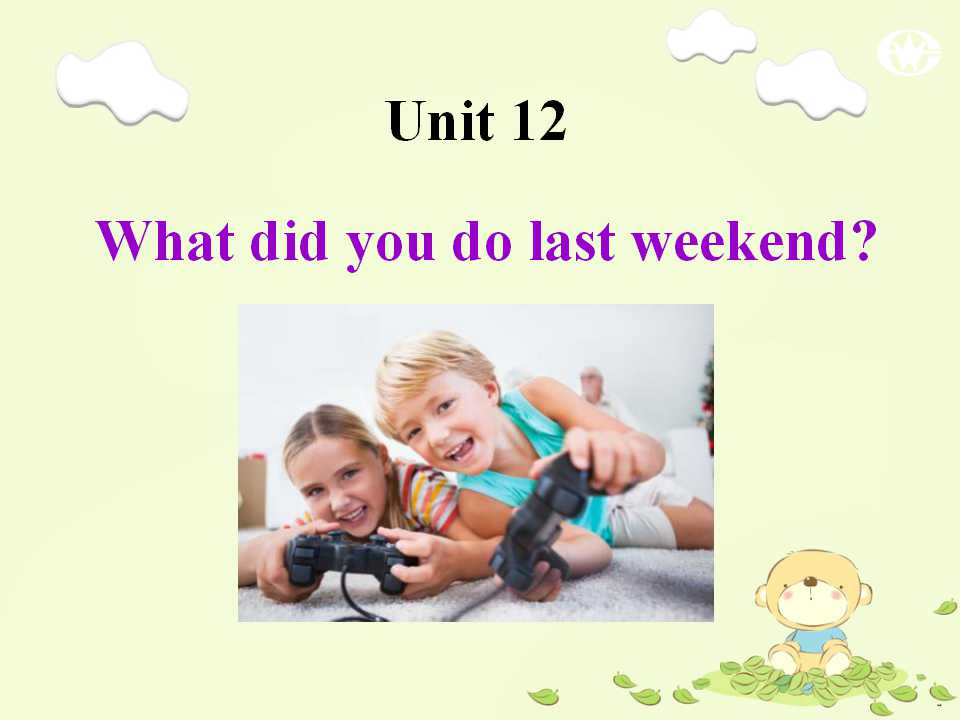

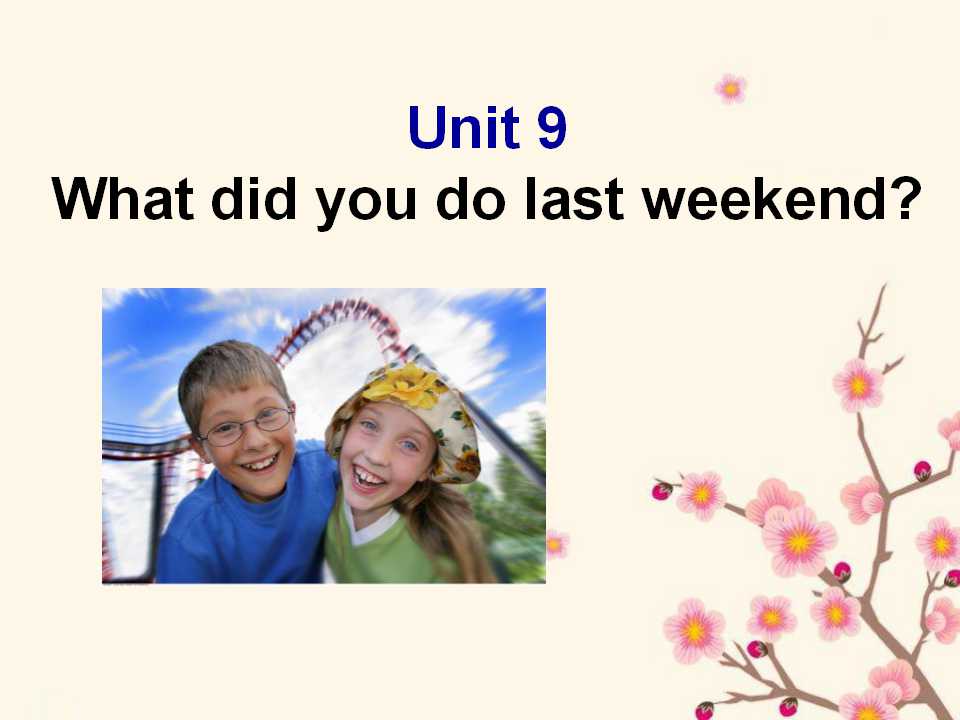


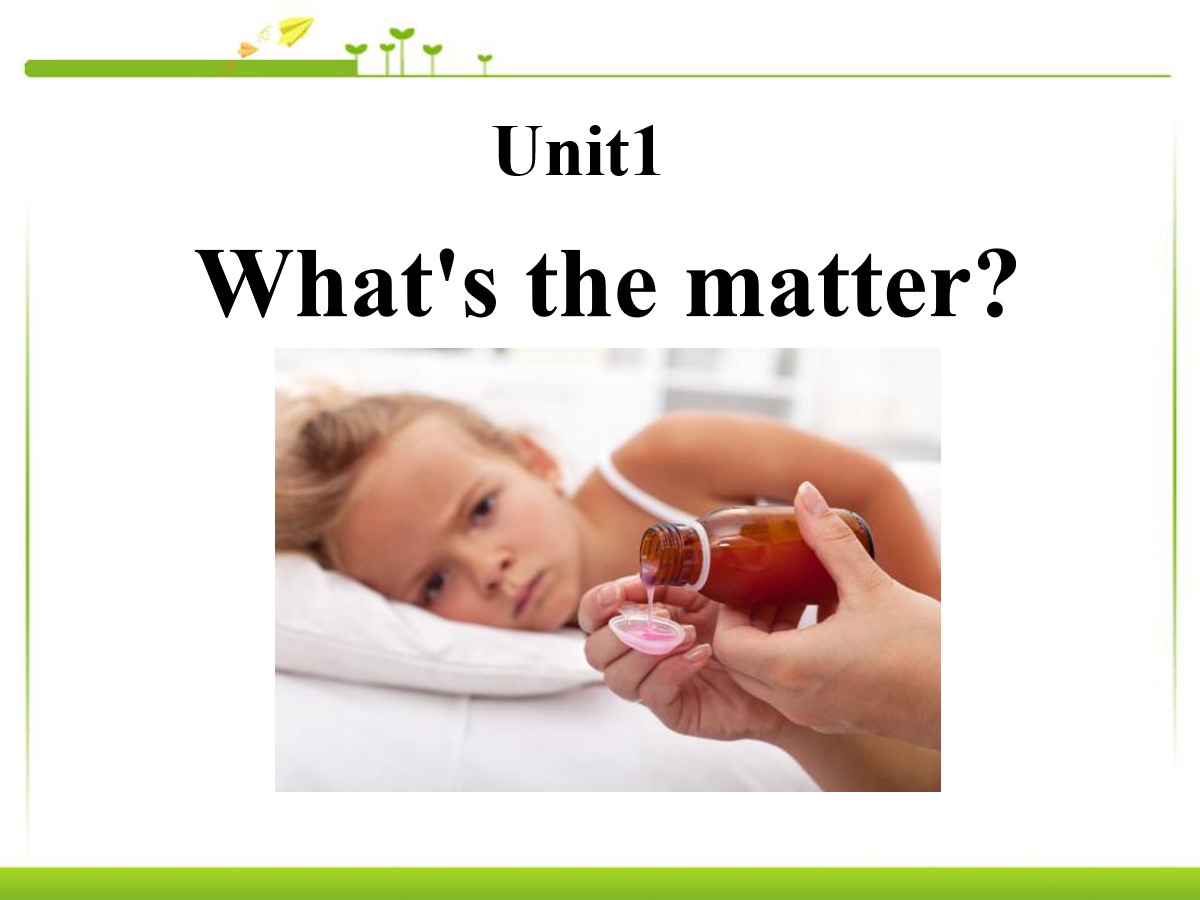
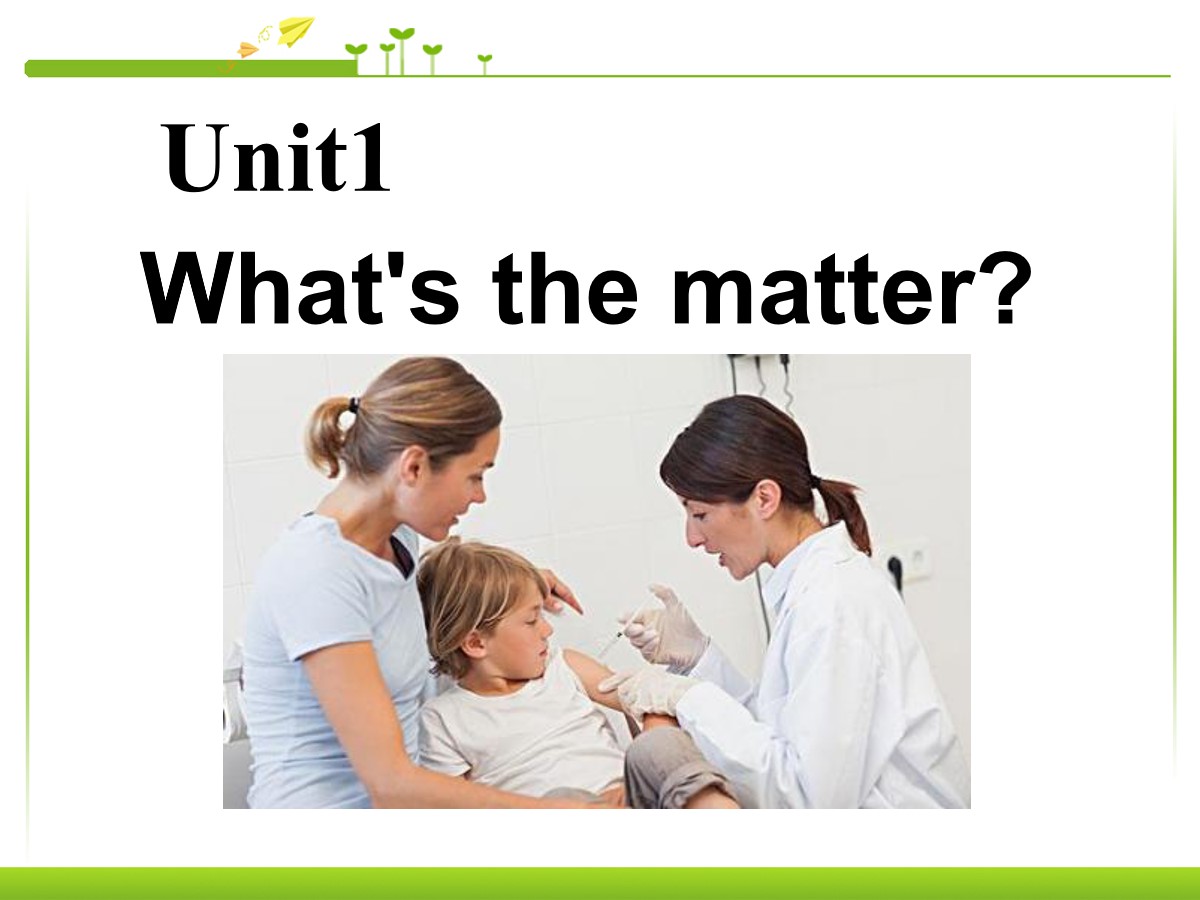

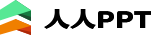

 关于我们
关于我们 备案号:冀ICP备18037400号-20
备案号:冀ICP备18037400号-20